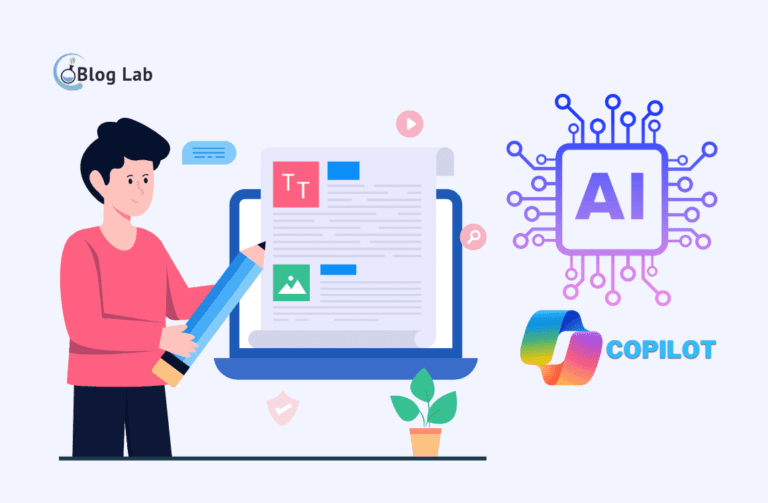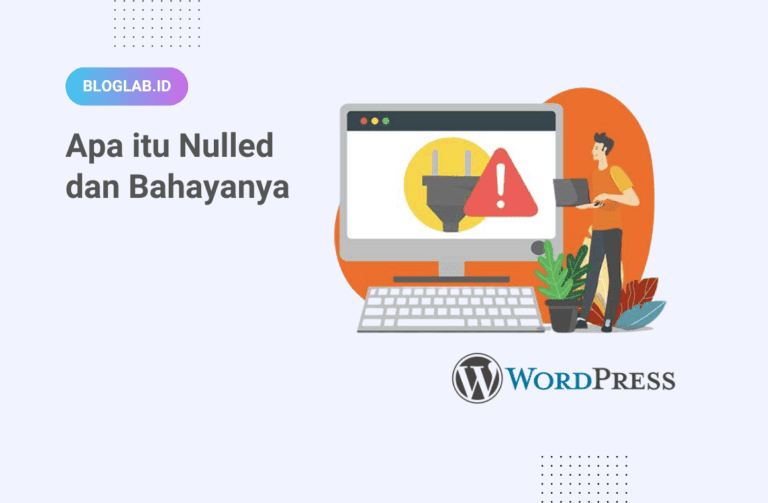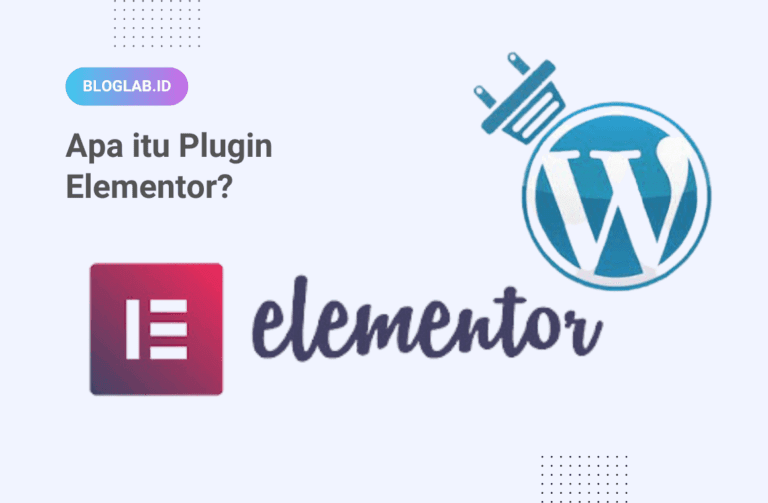How to Change Permalinks in WordPress

Permalink is the URL address leading to a specific page or content on your website. A good permlink should be easily read by humans and search engines, as well as reflecting the topic or title of that content. Bad permacelles can cause trouble in accessing, indexing, and sharing your content.
WordPress has some permata structures that you can choose or adjust to your needs. modifying permalink in WordPress via the Settings > Permalink menu in your WordPress dashboard. Here are the steps:
- Login ke WordPress dashboard You are by entering your username and password.
- Select menu Settings > Permalink Your dashboard left side.
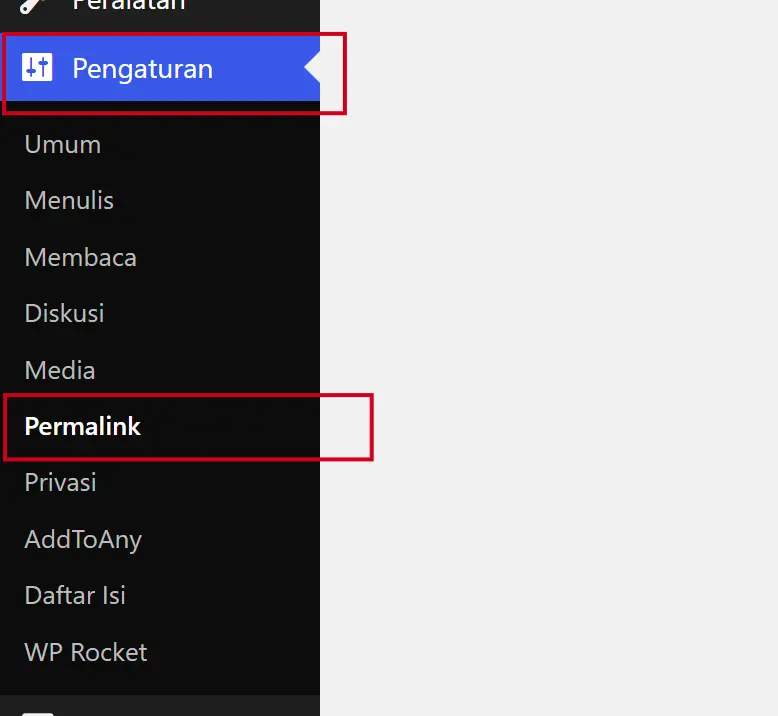
- You're going to see some available perm structures, like Plain, Day and name, Month and name, Numeric, Post name and Custom Structure. You can either choose one of those options or create your own permata structure using the available tags, like % year%, % monthnum, % day%, % postname%, % catechism%, et cetera. For example, if you want to create a permalink with year / month / title format, you can enter /% year% /% monthnum In the Custom Structure column.
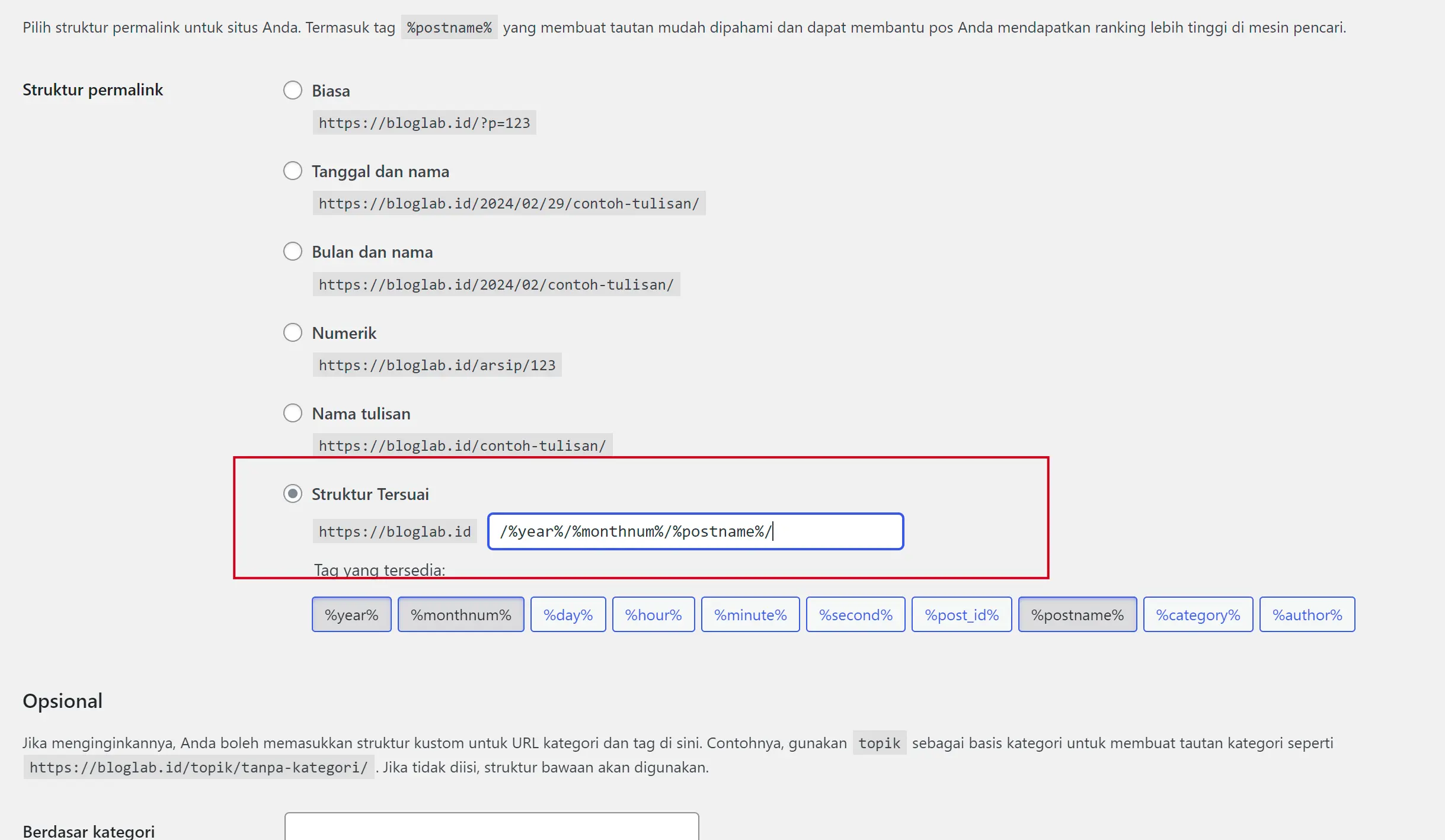
- Once you choose or create the permink structure you want, click the button Save Chanes at the bottom of the page. Your performance changes will apply directly to all the content on your website.
- Do a review by visiting a few pages or content on your website and see if the permalink has changed according to the structure that you choose or create. If you have a problem or error, you can go back to the Settings > Permalink menu and choose Plain options to return the permaclink to its default format.
So this is an article that I did about changing permacelles in WordPress. May this article be useful and informative to you. If you have any questions, suggestions, or critics, please leave a comment below.
Bagi anda yang membutuhkan professional website creation service At an affordable price please contact us now for more information.