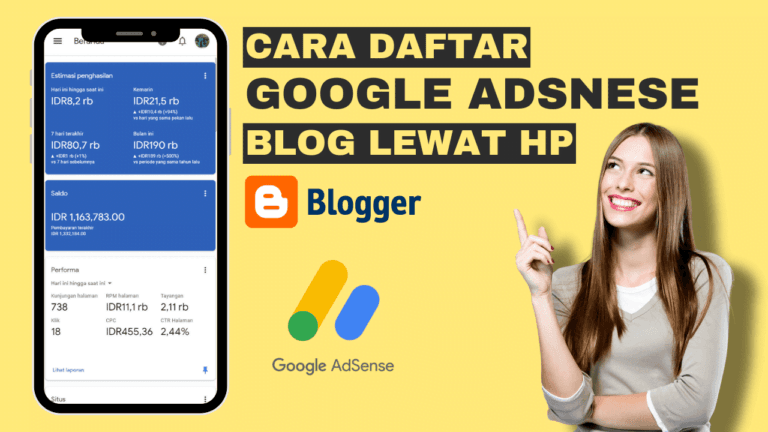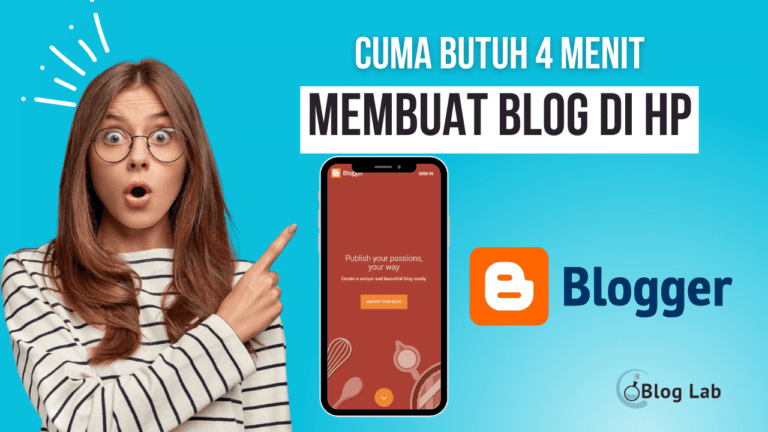Full Guide To Make Sitbreak in Blogger

Sitemap is a file containing all the pages and content on your website. This file is used by search engines to help them understand the structure of your website and index its content more efficiently.
It's very important for blogs to want to get better ratings in search engines. By having a cymbap, search engines can easily find and index all your content, so your blog is easier to find by users.
In this article, we'll discuss how to create a site on Blogger, either HTML material or XML material.
HTML Sip Create
HTML Site known as Sitemap Page, which is a file containing all the pages on your blog in format HTML. To create HTML material, you can follow the following steps:
- Sign into account Blogger You.

- Please click the menu Page or Page di dasbor blogger
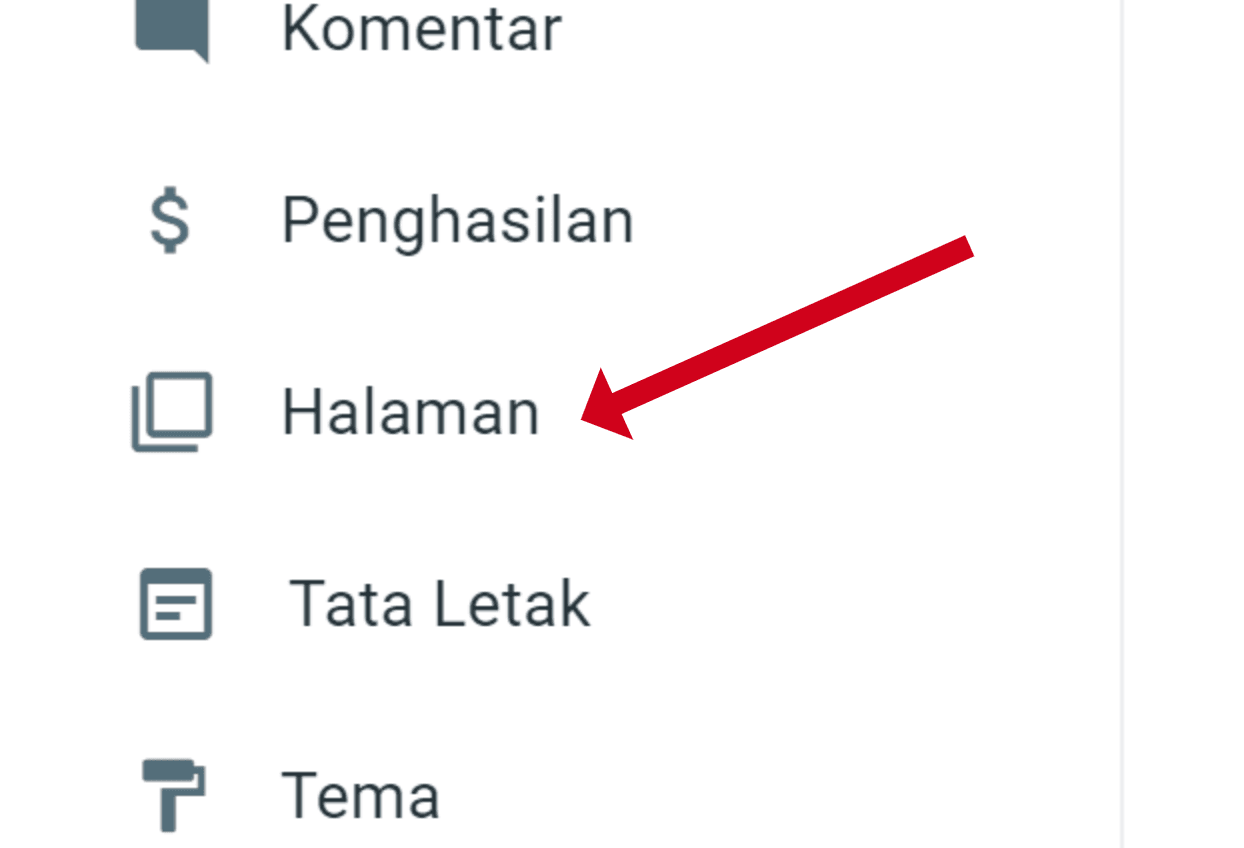
- Next please click New Page or New Page
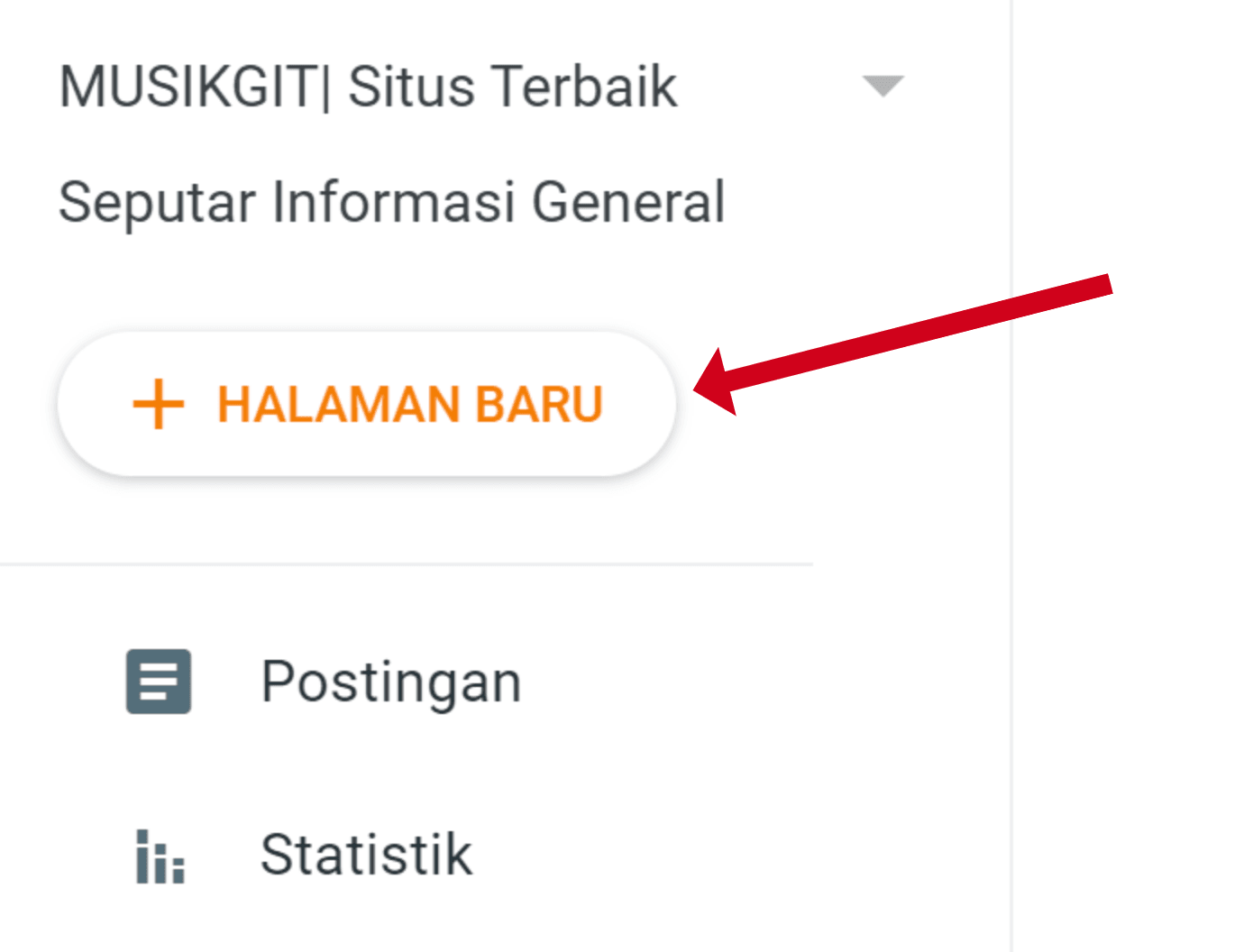
- Name a new page with a name Sitemap
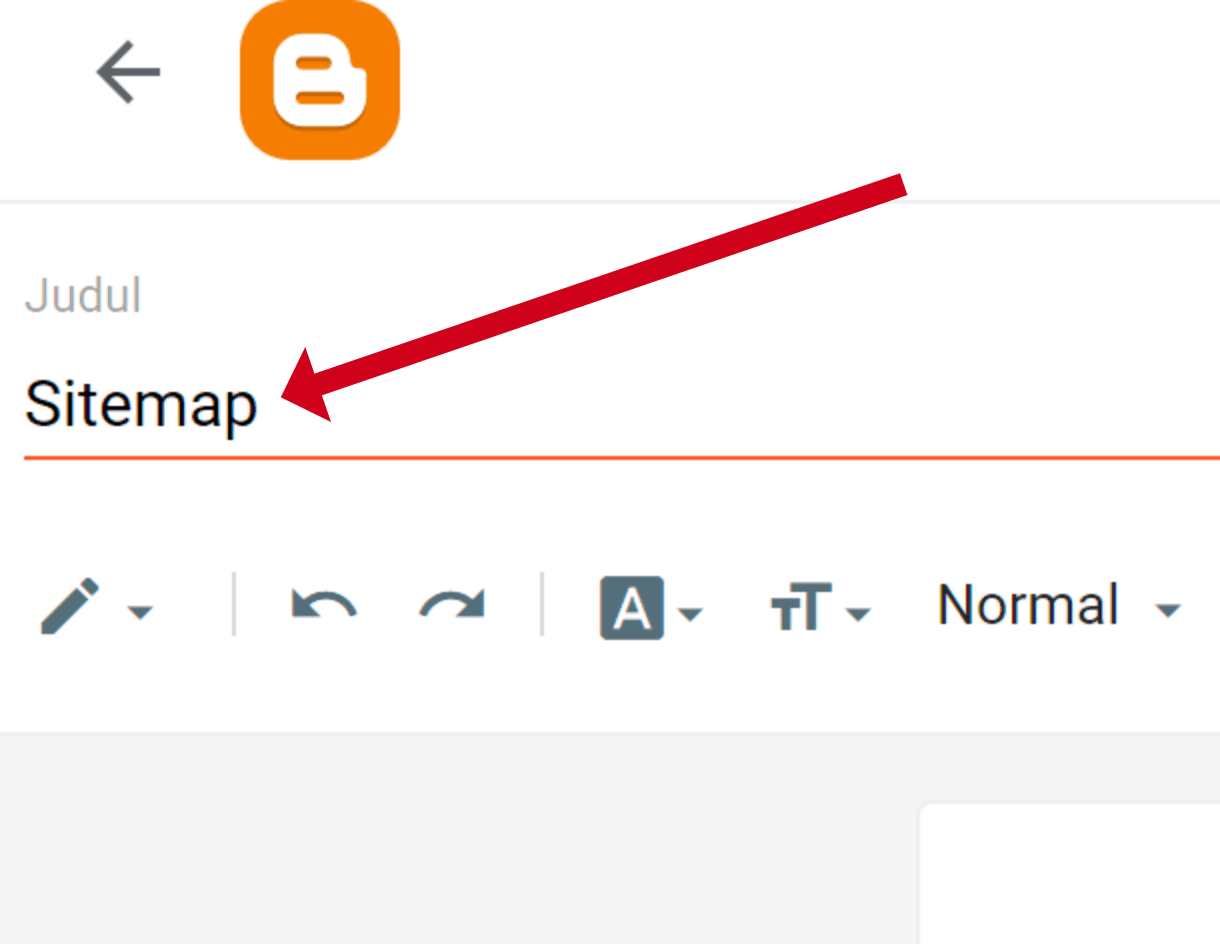
- Please click HTML View
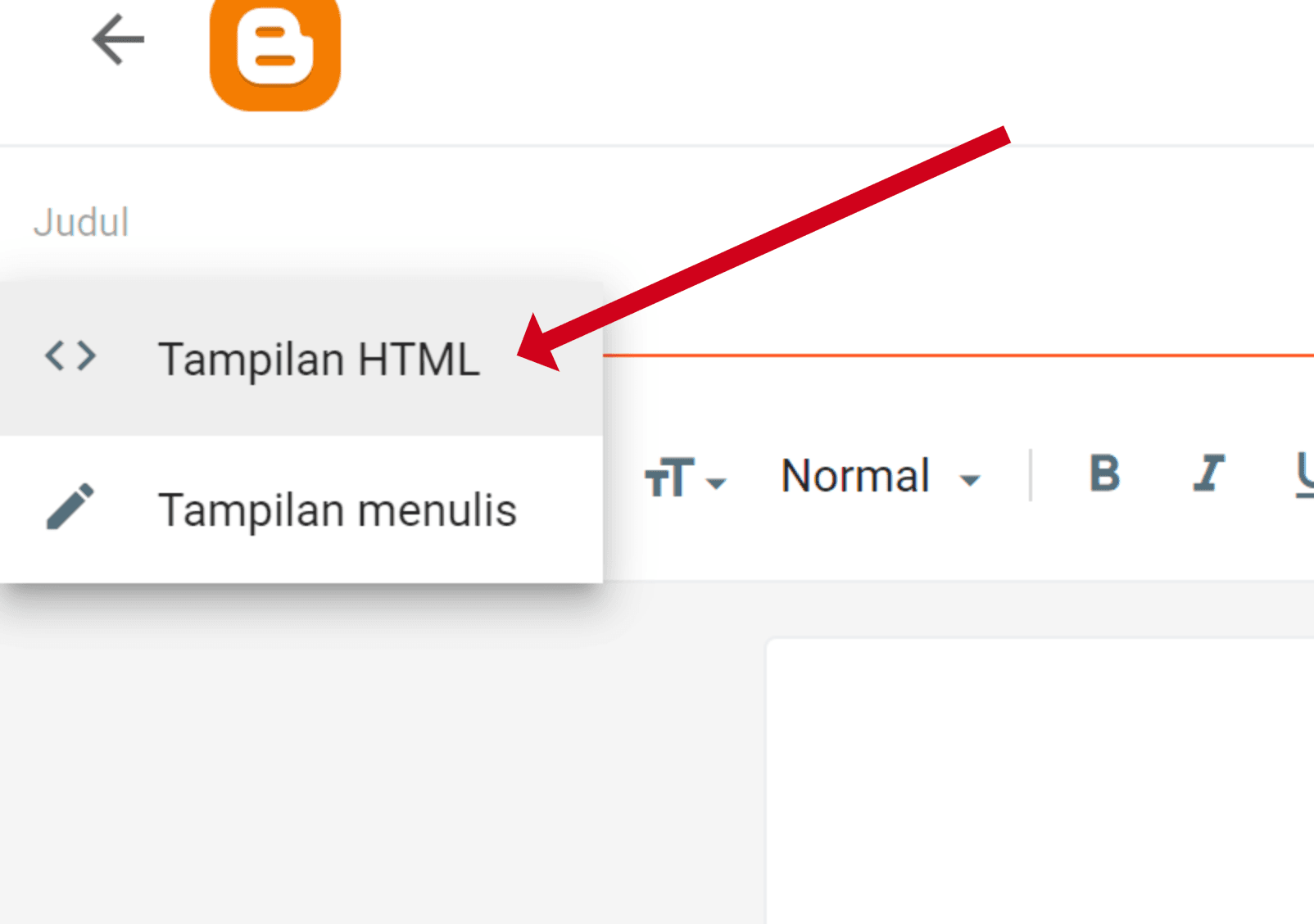
- Please Copy and paste following code into page:
<div dir="ltr" style="text-align: left;" trbidi="on">
<script src="https://cdn.rawgit.com/Bangtax/bangtax/master/sitemapnew.js"></script><script src="http://musikgit.blogspot.com/feeds/posts/default?max-results=9999&alt=json-in-script&callback=loadtoc"></script></div>Please replace Music. with your website URL address. That code will create an HTML site containing a list of all the pages on your blog automatically when there are recent updates whether it's posting or page. Read it too "How to Enable Meta Description at New Blogger“.

- Click Publish or Publikasikan to publish the page

Once you create HTML sitemap, you need to create a link to that page on your blog.
<a href="/sitemap">Sitemap</a>
_
XML content is a file containing a list of all pages on your blog in XML format. XML is preferred by search engines rather than HTML webmouth. Here's how it's done:
- Allow you access to this enclosed URL https: / /Music./ sitemp.xml
- Over. Music. with your% s URL addresses. Read Also "How to Create Privacy Policy Pages in Blogger and WordPress“.
- So the XML site will look like the next image.
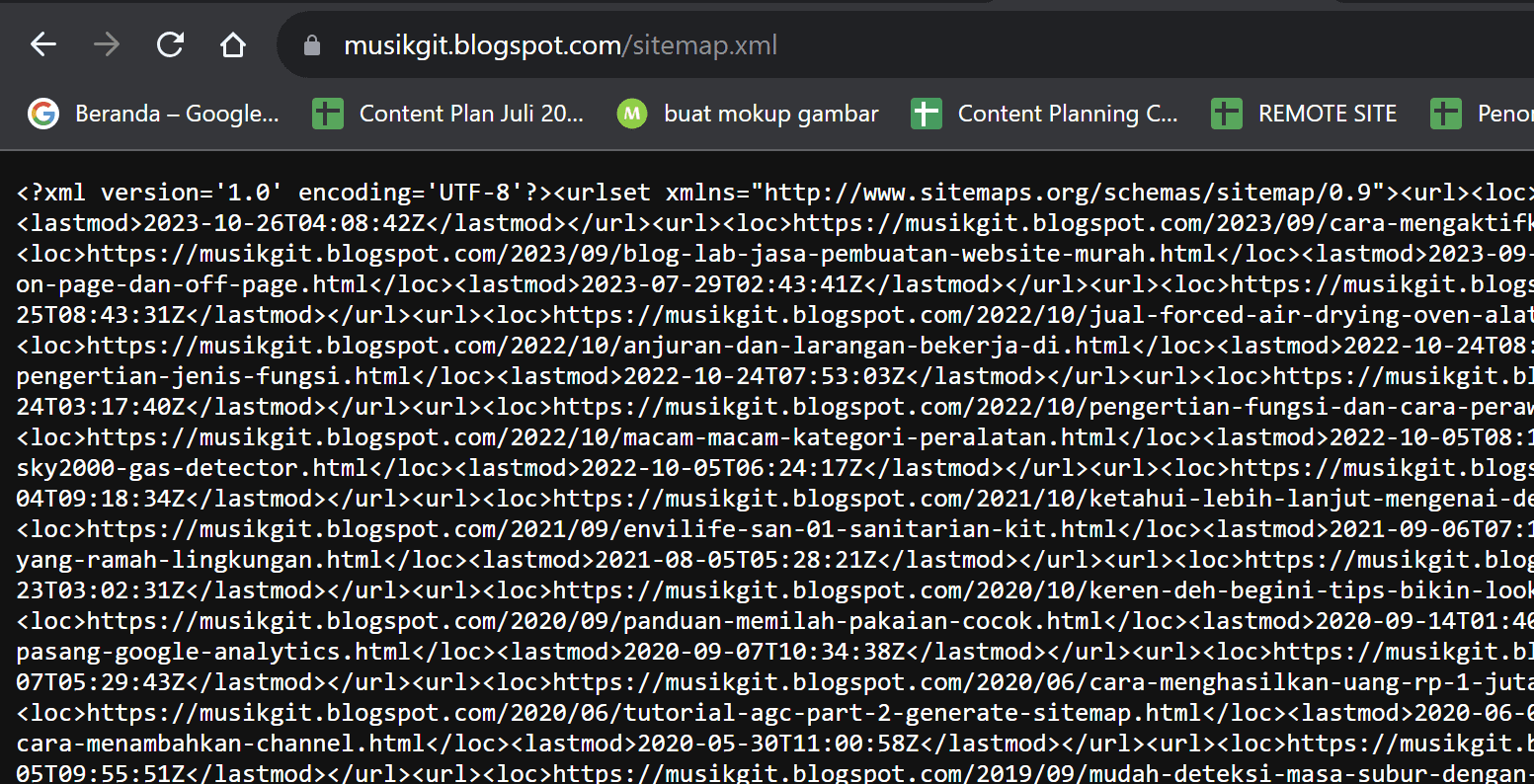
Once you figure out the XML situation, is that enough? The answer is not yet, so that we can be overseen by the search engine and the URL sent to Sitemape next time you have to send the site to Google Search Console. Read it too "How to Create a Freedom Blog at New Blogger.com“.
XML Sitach Submit to GSC
Please follow the step-step submit override at Google Search Console berikut ini:
- Please proceed to your GSC dashbrand page. See "Google Search Console list ways“.
- Next please go to the menu Sitemap or Webmap
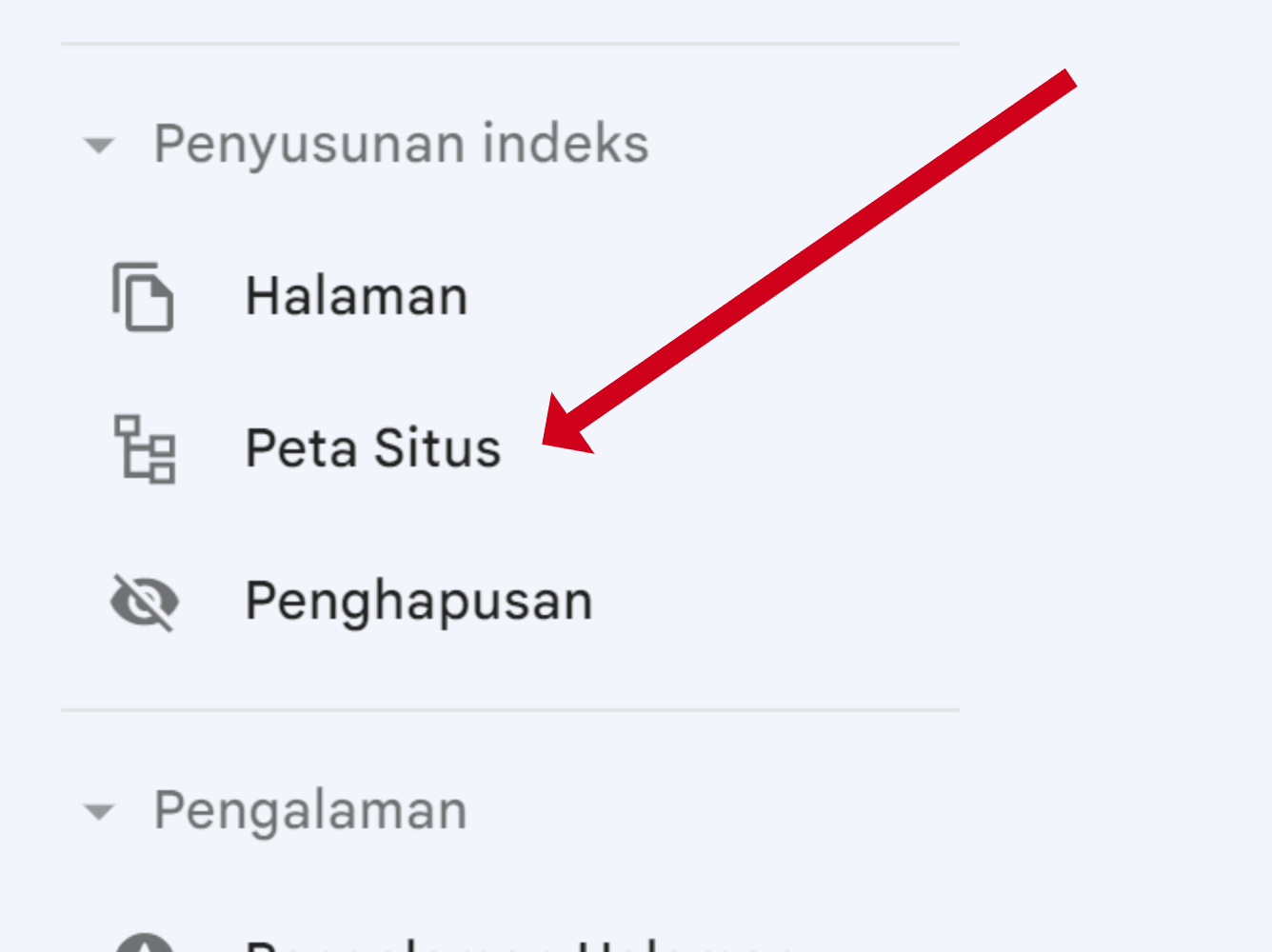
- Please enter your Sitemapa URL: / / music. blogspot.com / sitemap.xml
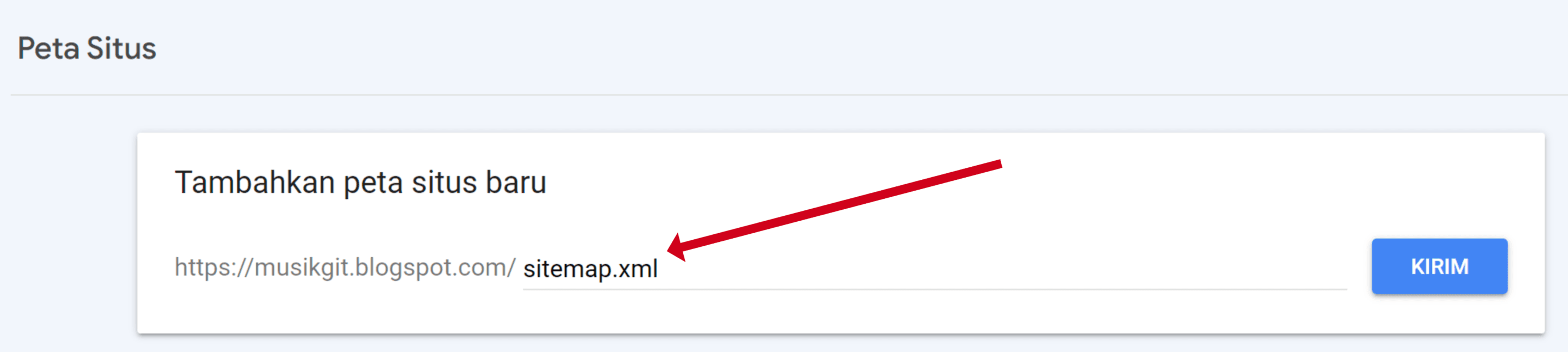
- Last please click Send.
Once you upload the XML site to Google Search Console, the search engine will start indexing your blog content more efficiently.
Just to be clear, please watch the next tutorial video:
By following the tip-tips up, you can create a site that will help your blog get better ratings on the search engine.
That's enough of my discussion of the article, hopefully useful, and if you have any questions please send your comments below.
Also for those of you who are looking website creation service or website repair and SEO optimizations Please contact us now through contact information below.