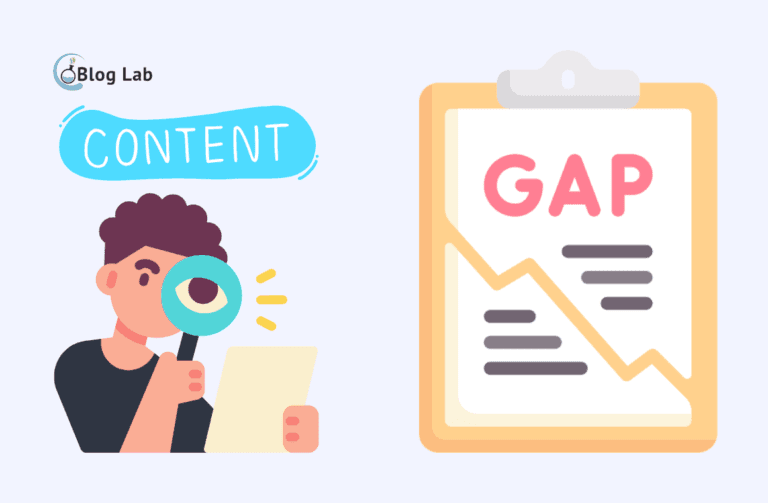How to Create Page (Fanpage) on Facebook

Hello welcome to the Blog Lab, do you find out how the process page generation on facebook? If you are, then you're right in this article, because here I'm going to tell you how you're going to process or move around.
For that to be direct to the subject, please read the subject below to the end.
What's Facebook Fan Page?

Facebook Fan Page is a page representing an organization or someone. This page is different from the Facebook profile that only is intended for personal use. Facebook Fan Page is usually used by business, organization, or public figures to promote and communicate with its audiences.
Step-step makes page FB
Here are steps on how to make a page or Fanpage on Facebook, among these:
- First before you create a facebook page you must have a facebook account first.
- If you already have a fb account please log into your fb account Here.
- Selanjutnya silahkan pergi ke menu navigation three-striped

- Next pick Page

- Then you can select a new page by clicking Buat

- Next you will be directed to the first page when you create a fanpage. Please read it first, then click away. Start

- And then you can enter Page Name that you want to create then click Berikutnya

- Please click Add Categri to add categories to your page

- Please select a category to match your page topics. Blogger

- Next pick Berikutnya

- Then please enter your website's URL address or social media if there is and click Berikutnya

- And then you can upload it. Logo and Cover Photo for your page by pressing icon + and uploading from your device, you can also skip this step if you want to add a photo next time if you please click Done

And to this extent, the process of making fanpage or page on Facebook is completed now that you have a page on Facebook.

Now that's what I can tell you in this article, hopefully this will do you some good. If you have any questions please send a comment below and we will share it with you.
In addition we also inform you who are looking website creation service and website repair silahkan hubungi kami sekarang juga melalui kontak dibawah ini.